Definition Tab (Portfolio)
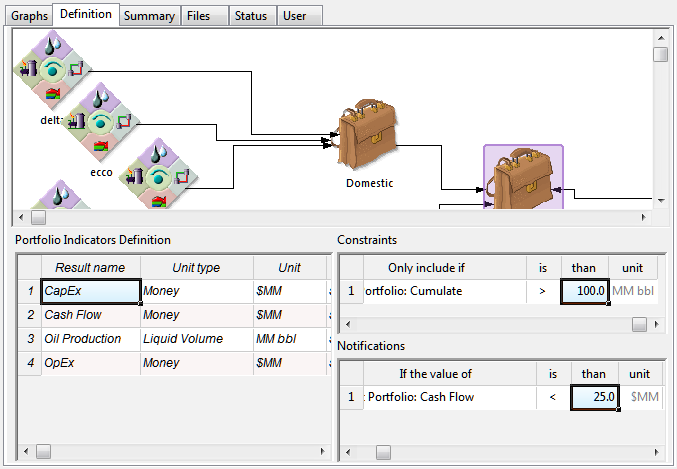
Use this tab to define the content and place of portfolios in the main portfolio project (root node). it comprises the following sections:
- The graphical representation of all the components of the project at the top reproduces the structure of the Tree View. You can right-click on any component to access some of its options in PetroVR Portfolio, or double-click it to go to its own Definition tab.
- Portfolio Indicators Definition: Only editable in the main project (root node). Indicators are the results produced by the portfolio calculation which will be saved to the results file (.pfl.rlt) of the portfolio, and can be viewed from the Results Window or exported as Excel Reports. The following results are included by default: CapEx, Cash Flow, Oil Production and OpEx. By right-clicking on the table you can add or remove indicators, or Save indicators as default to use the current selection in new portfolio projects; this is saved to the The System Initialization File (petrovr.ini). Only variables with a numeric value (not e.g. a Boolean) can be used as indicators, since they will be multiplied by the Working Interest.
- All fields in the table are editable. Double-click on Result name fields to rename the indicator, and select the unit type and unit of each. In the last column select the format of the source data in order to adjust them to the yearly reports of the portfolio project: sumwill add up the figures of all periods contained in the year, cum will take only the value for the last period, and rate will calculate the average between the periods.
- Constraints: This table contains the conditions under which the currently selected portfolio (with all the projects contained in it) will be excluded from the calculations. Right-click on the table to add or remove constraints. Projects excluded because of a constraint are marked in the Tree View with an
 .
. - Notifications: This table contains the conditions under which notifications will be issued. Right-click on the table to add or remove notifications. Notifications are marked with
 signs on the timelines of the Graphs Tab (Portfolio).
signs on the timelines of the Graphs Tab (Portfolio).
You cannot use a date-type variable as parameter for constraints or notifications.
Only single-type variables can be used for defining constraints, since for including a project/portfolio in a portfolio project a yes/no condition is necessary. On the other hand, both single- and array-type variables can be used for triggering notifications.
Are the project results that I use in the portfolio calculations deterministic or mean values?
